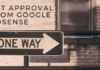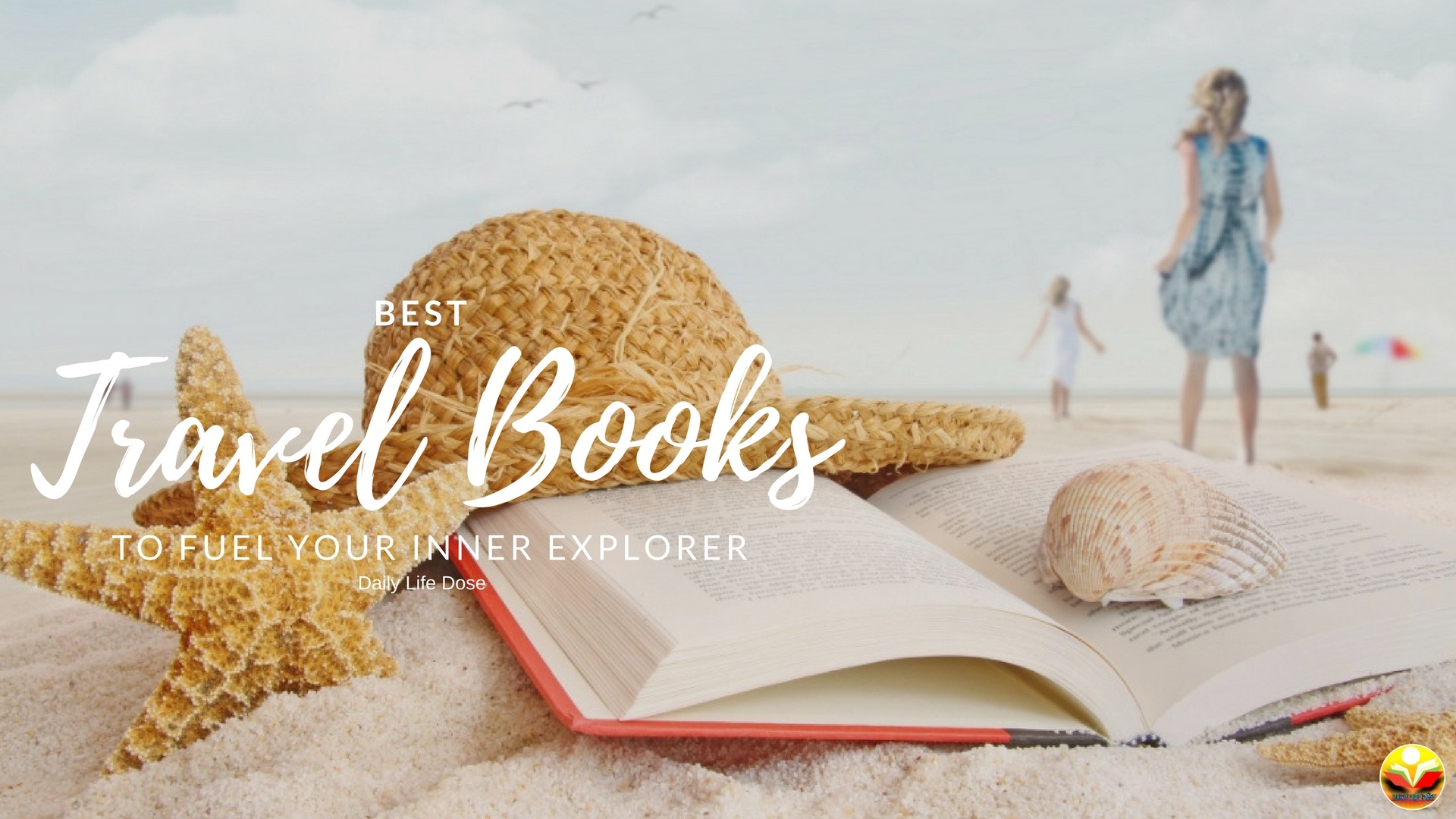Simply creating the best Instagram Ads is not enough to ensure that it reaches to a larger and wider audience. You will need to know and follow the best ways in which you can really make it effective and increase its outreach.
Why Instagram Ads?
How many followers do you have on facebook or twitter? And in one post how much do you get likes and comments?
Learn How to rule the Pinterest…
One the other hand with at least minimum follower you will get pretty decent likes and comments – if you use relevant #hasgtags..
“Nearly one in three internet users are Instagram users. Hitting the mark of 1 billion monthly active users in 2018, Instagram is now the fastest growing social network at 5% growth per quarter—significantly ahead of Facebook (3.14%, and Snapchat (2.13%).” – From Kinsta
Now you tell me which one is most efficient to get more engagement?
When you are done with determining and defining your objective and incorporating the best and most useful elements in your content, you should focus on target your ads towards the right audience. For this, you will have to consider different demographic and psychographic marketing factors of your target audience such as:
- Their age
- Their gender
- The location
- The languages they speak
- Their work
- The financial status
- Their choices and preferences
- Their behaviours
- Connections.
In order to make sure that you know your target audience and their demographics much better, you can also load custom audiences that you may have used previously.
This will enable you to compare the factors and your findings which will ensure that your Instagram ad campaign is more successful and effective.
How much do you know about effective SEO Techniques?
Types of Instagram Ads
There are 5 types of ads format In Instagram:
- Stories ads
- Photo ads
- Video ads
- Carousel ads
- Collection ads
You can take a clue from sites like Blastup or others for that matter as to which type of ads are best suited for your business…
How to choose the best Instagram advertising types
Instagram is incorporated with Facebook Ad Manager, and brands can use Facebook’s huge abundance of client data to promote straightforwardly to their intended interest group, and therefore, Facebook Instagram advertisement is popular these days. Check the types of Instagram ads that you can use in order to enhance the growth of your business just the way you like.
- 1 – Photo Ads

Any kind of photo, available in the landscape or square format can be used as a Photo Ad. These are the least difficult as far as visual resource needs since you simply need a solitary picture. In case you’re now making a choice, visual substance, photo ads facility of the Instagram give you the stage to impart it too much more individuals. Use the Instagram ad manager now, to establish Photos Ads.
- 2 – Video ads

The users of the Instagram love video. Actually, time spent watching recordings on Instagram was up over 80%. What’s more, Instagram has observed. That is the reason they’ve made it simpler than at any other time for promoters to use video for their brands. Instagram used to have a 15-second point of confinement for recordings, yet it has since lifted that standard. Presently, recordings can be as long as 60 seconds in length and shot in landscape or square design to initiate an Instagram advertisement campaign.
- 3 – Carousel ads

This type of Instagram advertisement can have somewhere in the range of two to ten pictures and, additionally, recordings that clients can see by swiping through. Carousel advertisements let clients swipe through a progression of pictures or recordings (like a merry go round) with a source of inspiration catch to associate them straightforwardly to your site.
- 4 – Collection ads
The manner they work is simple due to the fact while customers see an advert out of your emblem, they’ll have the choice to purchase products at once from the advert. They integrate the power of photos, motion pictures, and direct-reaction advertising and marketing multi-functional powerful commercial.
- 5 – Stories ads

They are full-screen promotions that show up between clients’ Stories. With a huge number of Instagram clients seeing Stories consistently, you can possibly contact a huge crowd with your promotion! With this, you can focus on your group of spectators and pick how frequently they see your advertisement. Stories terminate following 24 hours, they’re the perfect arrangement for the time being offers and advancements. Brands can exploit all Instagram Stories highlights, including face channels, video impacts, and content to make fun and inventive advancements.

How to advertise on Instagram
You have two ways to advertise on Instagram, With Facebook Ads Manager and With Instagram Ads Manager. Today we will talk about how to advertise on Instagram with the help of facebook ads manager…
Advertise on Instagram with Facebook Ads Manager
It is ideal for you to have a Facebook Page first. Now, get to know the way to connect your Page to the Facebook Business Manager:
- Visit business.facebook.com.
- Click Create Account option.
- Enter your business name, pick the primary Page, and after that, enter your name with the working email address.
- Move forward after entering the rest of the obligatory fields.
- Learn in what way you can add people to Business Manager.
Now, follow these steps…
Stage 1: Linking Instagram account to Facebook Business profile
On your Business Manager, click on the hamburger menu, available at the top left side.
Click the Business Settings to reach a menu where the option of Instagram Accounts is available.

You will get a new page where you can add your Instagram account. Click +Add option for this purpose.

After writing your username and password, you can click on the Next option.

In case you need to authorize another or even multiple ad accounts to use the Instagram account, you need to check the box, available next to each ad account. After that, just click Save Changes.
You have successfully linked the Instagram account with your Facebook Ads Manager.

Stage 2: Picking your campaign objective
After going Ads Manager, click +Create.

Create any desired campaign through “Guided Creation” or “Quick Creation.”
Now have to choose Ads as per your requirement:
- Brand awareness – It Helps spread your brand name to users
- Reach – Shows your ad to as many people as possible.
- Traffic – Helps to increase website/app click.
- App installs – If you want your user to download your App.
- Engagement – This means how many people like it, share it, comment on it..
- Video views – Helps to increases the number of views your video.
- Lead generation – If you want to collect data, like email id, phone number or just name of your user who has clicked on the ad…
- Messages – Get users to send a message to your brand.
- Conversions – Get sales and sign-up on your website or app.
- Catalogue sales – It shows products ads on your Facebook catalogue.
- Store visits – Helps your user to visit the store.

After choosing, give it a name. Like “Dailylifedose brand awaremess”

Stage 3: Identification of your audience
In this step, you can target the specific audience with your ad. Where you can choose whom to show your ads..

And you can choose it by selecting the demographic location, age, gender, interest, behaviour…
After selecting it facebook ads manager will show you the estimated daily reach or audience..
Step 4: Ad placements Selection
Check the Placements section, and you are free to decide where your ads will appear on Instagram and Facebook.

Here you will discover two options, consisting of Automatic Placements and Edit Placements.
Also, check the window where edit your placement option is available.
It is a true fact that only mobile devices are available for creating an Instagram ad.

Step 5: Budgeting and scheduling
Wait, what did you think facebook will do it for free?
Search your pocket and tell me how much you want to spend and for how long? Otherwise, Facebook will choose it for you.

Choose your daily budget for certain days or lifetime..
If you are running your first campaign then stick to the recommended option otherwise you can choose advance option to customise as per your budget and schedule..
Step 6: About ad delivery
Well, now that you are ready with your ad knowing that it has the best content, proper scheduling and a reasonably allocated budget, the demands of your audience and the market, it is time to deliver it to your target audience.
In order to maximize ad delivery, you should follow the recommendations of Facebook of using the type of images for your Instagram ads. According to Facebook, your images should be any one of the following types such as:

- Images that are at 600 x 600px if you choose to post them in a square format ad
- It should be at 600 x 315px if you go for landscape ads
- It should be at 600 x 750px if you choose to post vertical ads.

In addition to that specifics, Facebook also recommends that you should limit your text on your image or video thumbnail for better results. This will also make your ads more creative, which Instagram is all about.
Once you upload your creative ads on Instagram, place the order to start running your first Instagram ad campaign!
To summarize
Creating Instagram Ads is much simpler if you follow the recommendations of Facebook. This is a better approach to gain more followers to your Instagram account as well as get higher engagement. In fact, it is the features of Instagram as well as the Facebook Ad Manager that will pay rich dividends to your Instagram marketing campaign.