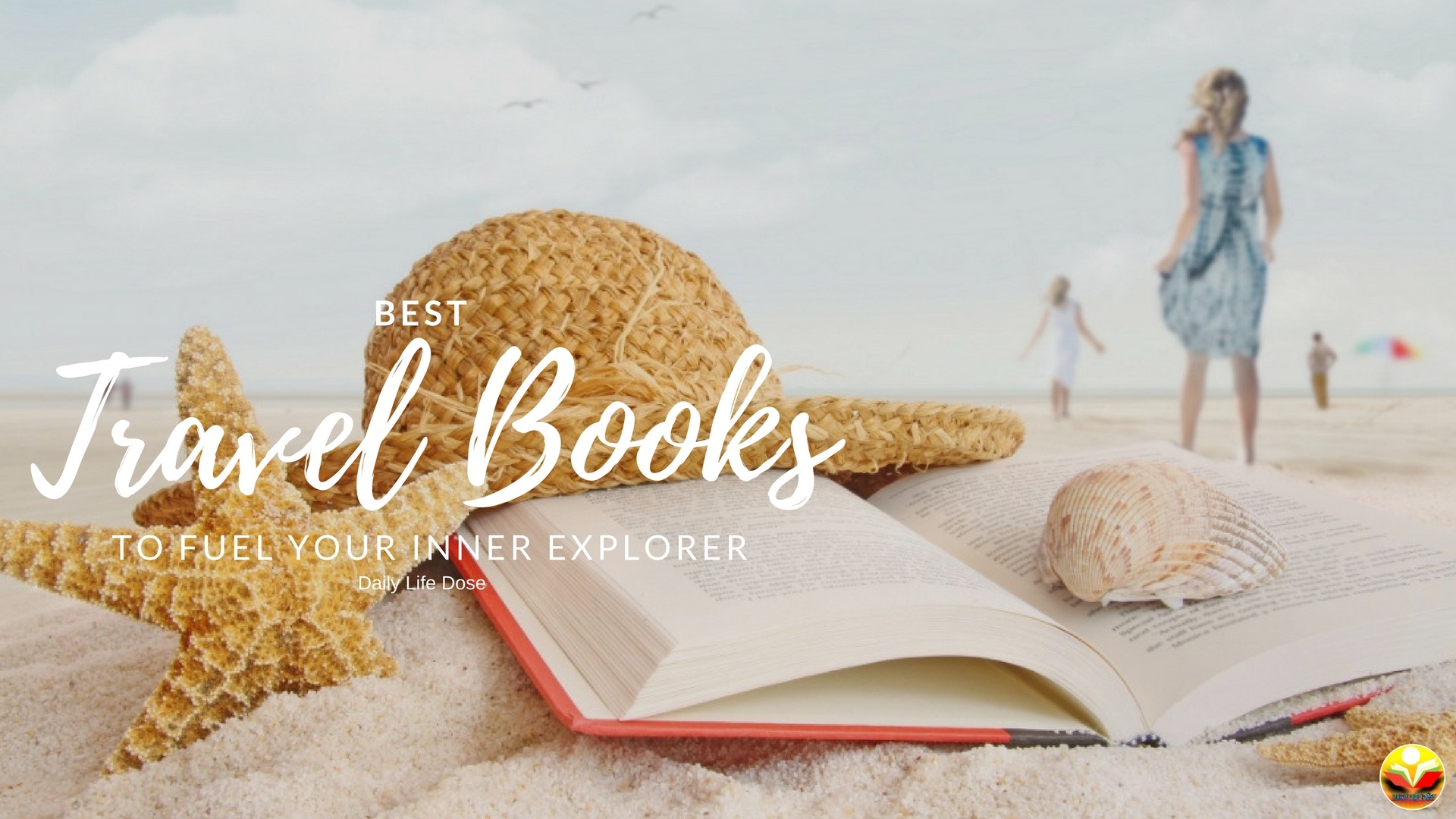Best Android Cleaner Apps Android is the most popular operating system which is specially designed for running mobile devices such as smartphones and tablets. Its amazing features have surprised the whole world, including the users and developers. Every single morning millions of Android users start their device to work on various apps and enjoy its features. There are major incremental updates to Android are announced by Google on yearly basis.
The latest big release is Android 7.0 Nougat on March of 2016 and now we have Android 7.1.2 Nougat with us as the latest release. With every new release, the key features are added with respect to its users and developers.
Android Nougat is the seventh major version of Android Operating System and LG V20 was the first smartphone released with Android Nougat. It enables notable changes to the operating system and its development platform. It has the ability to display multiple apps on screen at once in a split-screen view, also supports inline replies to notifications.Now it comes with expanded power saving mode “Doze”, which restricts device functionality once the screen has been made off for a selected period of time. A new “Data Saver” mode helps in restricting background mobile data usage. There are various latest updates announcements on Android Nougats, Let’s have a check on them.
Split Screen mode-

This version is enabled with a special split screen mode. In this mode, two apps can be snapped to occupy halves of the screen. A special multi-window mode is also available as a hidden feature, where multi apps can appear simultaneously on the screen.
App quick switching-
With this feature it allows you to interact with two different apps simultaneously. The quick switch makes you jump back and forth between two apps instantly. It has helped to increase the speed and accessibility of the device.
Redesigned notifications-

Now instead of all card like notifications, they are being displayed in a single white page separated by a small grey line. This looks much cleaner and less cluttered.
Notification Bundling-
This is another great feature added in this version. In older versions, the notifications used to hide from other apps. But know by bundling them, Android has allowed the system to present them to the user without overwhelming with the large volume of notifications. It has made our Smartphone simpler, cleaner and smarter.
System UI Tuner-

It is a special Hidden menu which contains a bunch of useful tweaks. This amazing feature is built right into the Settings. You just need to know how to fit and operate it effectively. It enables you with different modes.
Customizable Quick Settings-
Customizable Quick Settings is also an awesome feature of Android Nougat. We need to just swipe down from top of the screen for fast and easy access to some of the core features on the phone. Now we can quickly access the menu and edit it in the top left of the screen. One can easily move or remove the icon by just touching and holding it.
Doze Mode-

This mode works on preserving your battery life by putting your phone in a low power state even if you are working on it. Now you can enjoy working on the phone for longer hours.
Multilanguage Mode–
Now it is very simple to switch between multiple languages and input methods. You can just set a different set of languages and keyboards, without going to settings every time. This means you can simply switch between English, Japanese and Italian from the keyboard app itself.
New Emoji-
Now we have a great variety emoji’ of new professions, genders, and skin tones. This may add a little spark next time you want to tell someone about what you are doing these days, your mode, and different expressions. Examples include artist, astronaut, judge, fighter, student and technologist.
New Settings Mode-

The setting mode is well designed and equipped for the user. There is a new suggestion panel at the top of the setting menu which recommends some system settings to play with. It is designed to work simpler and faster.
Do Not Disturb Mode-
This special mode mutes your device so that it does not make a sound or vibrate when you don’t want it to. One can also block visual disturbances if required. It automatically limits the sound at night. You get alerted to calls and messages only from your selected contacts.
Data Saver-

The data Saver mode allows you to restrict background data usage and it triggers internal functions in apps that are designed well to reduce bandwidth usage. It enables the capping the quality of streaming media.
Seamless Update-
With this exciting feature, Android devices would be able to download new OTAs in the background and install them while they are still in running mode and it will switch to the updated software only after reboot. The prompt to install the new update is the same as before. Once you agree the OTA will be downloaded and will start the installation in the background, while you continue to use your phone.
File Based Encryption-

The Android 7.0 and latest versions support file based encryptions FBE. The File Based Encryption allows you to encrypt different files with different keys that can be unlocked independently.
Improved Call Management-
The call management is well improved in this version. With the new data saver and doze mode, you get longer battery life and chance to use the battery for longer time. So use your phone productively without the low battery sign.
Android For Work-

Android helps you to separate business apps from personal apps. With this, you can use your device for both works and play. One is able to set a dedicated work profile for your business content never mixes with your personal stuff. So let Android work for you with flexibility at anytime, anywhere with the best in class productive apps.